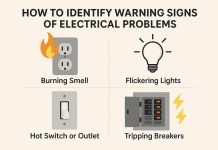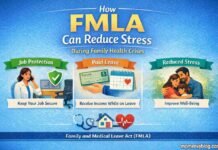All of us parents worry for our children. There’s no doubt about it. But worrying isn’t going to fix anything. “There must be ways that can help us ensure our children’s safety, even when we are away from them for a little while,” and that’s exactly what I was looking for when I came across parental monitoring apps.
Basically, such smartphone apps are designed to allow one to keep an eye on their children. Or, at least what they are doing while using a smartphone.
As you may know, my little ones are still too young to have their own phones. So, naturally, they use either mine or my husband’s.
All they have to do is watch videos on YouTube or play games that we have installed.
But, it’s not that easy or simple. Kids have a vivid imagination and a keenness for exploration. So, they often tend to surf their way around the virtual web and found themselves where they shouldn’t be, or wander upon gaming apps that are not meant for their age.
I didn’t know what to do and that’s when I sat down, googling a solution. That’s when I found the solution.
I Looked into Different Monitoring Apps

As I googled “the best monitoring apps,” I came across several of them. But, the XNSPY app was mentioned in many articles and referred to as a pioneering parental monitoring tool. So, I decided to visit their official website, first, to know more about their app and services.
First thing I noticed that their services were divided among tracking tools for parents and employers. Being a parent, and an iPhone user, I looked into their iPhone monitoring app. Even there I saw two types of their services being offered. One with jailbreak and another with no jailbreak.
As I had no idea what that was, I googled that as well. Turned out “iOS jailbreaking” is the way of removing software restrictions that are imposed by Apple on its iOS devices. I didn’t want that. So, I further explored the no-jailbreak edition.
Here are the features that the app offered:
- Call Monitoring: This function talked about viewing call history and recording calls.
So, even when I knew I had no use for it in my situation, I thought many moms would love to keep an eye on who their kids are talking to all the time and why?
That’s the reason I’m taking the time to explain more of its services for the benefit of all parents out there that are worried for their children.
- Checking Text Messages: Reading all incoming and outgoing texts.
- iMessage and IM Chat Monitoring: Using these features, one can read all sent and received messages in iMessage, WhatsApp, and other IM apps on the monitored phone.
- Surround Recording: Function for remotely turning on the phone’s mic to listen in or record ambient sounds surrounding the device.
- Screenshot Recording: A screen recording feature of XNSPY that records or takes screenshots from popular IM apps installed on the phone.
After reading all about email monitoring, viewing contacts, and calendar appointments and activities, my eyes landed on:
- App Monitoring: Finally, I saw a feature that allowed me to view the list of apps installed on the phone. This feature also allowed to block apps. However, that option is only available for its Android version as per the information I found on their website.
Then there was talk about how you can view all the photos or watch videos stored on the smartphone. After which I found another useful feature for one of my problems: - Internet Browsing: This feature allows you to view bookmarks and check internet browser history. So, I gathered using this I could know which websites my kids are looking at even when they are out of my sight (and in another room).
- Location Tracking: As the name suggests, this function allows you to track the monitored phone’s location. It keeps location history so you can know where your child is or was at any given time.
XNSPY offers several other features like geofencing, watch list alerts, and key logger. But I was intrigued by its remote control functions that included:
Phone locking: A function that can lock the phone remotely. I remember thinking, “This is great!Now I can stop my kids from using the phone and lock them out when necessary.”
A remote data wipe option is also available that allows one to factory reset the monitored phone. But, I don’t think that will be really helpful for me, so I didn’t delve into further details.
I Ended Up Subscribing to XNSPY

Once I was done looking at the app’s parental monitoring features, I moved towards the Buy Now section to look at the price. Found out that it was a subscription-based service.
I could subscribe to its basic version every month for USD 4.99. While its premium version could be subscribed at USD 7.49.
Not knowing whether this was cheap or overpriced, I decided to check out other monitoring apps for parents.
As I went around, I could only find apps that costed around USD 50 and above for the same or even fewer features. Spyera, for example, gives away its phone-monitoring tool for USD 89 per month for a single iPhone.
That’s why I opted for the basic version of XNSPY. As it was the most affordable tracking app and I needed only two or three of its features to work anyway.
I’ve Been Using It for a Few Months Now
After using the app for a few months, I think it was a good decision on my part as I’m happy with XNSPY services.
Because it lets me check whether or not my kids are installing apps on my iPhone without my knowledge, playing games they shouldn’t be, or browsing websites containing content not meant for them.
In my opinion, if XNSPY includes web content filtering to its already instinctive and useful list of iPhone monitoring features, then no app could be better for monitoring my little ones.
Should I Know Anything Before Buying a Monitoring App?
There were couple of things I needed beforehand that I found out along the way, such as having access to the Apple ID/Password for the phone’s iCloud service. But as it was my iPhone, I had no trouble with that.
If jailbreaking is required, then you even have to have physical possession of the phone that you want to monitor. Again I didn’t subscribe to a jailbreak version, so I didn’t read the details.
Now, if it’s your kids’ phone you are going to monitor, then depending on your state’s surveillance laws you might have to inform them about the app and the reason(s) why you are installing it.
Also, after subscribing to the service, I received an email from the monitoring app provider that contained my login credentials, to their web-based dashboard, and a setup guide for their service. But that was just relevant to my package. Other packages can come with emails containing more items needed for the app’s installation.
Anyhow, one cannot access their control panel without this email and, in turn, their service.
For your information, during the setup or installation phase, you can call their live customer support at any point. But, I didn’t really need it because their setup guide, which I received in the email, was more than enough for me to make it work properly.
In the end, given its cost, I’d say it’s a fair service to keep an eye on your children and to protect them from any harm in these dangerous times.
Read Also: Guideline for installing Numbers Addon on Kodi 17.6